Peer Reviewer Profile: Introduction
In this section, peer reviewers are asked to confirm that they understand HLC's requirements regarding the Peer Reviewer Profile.
To complete the section:
- Review the statement about using Canopy on the section page.
- Click “Edit” in the Survey Requirements box.
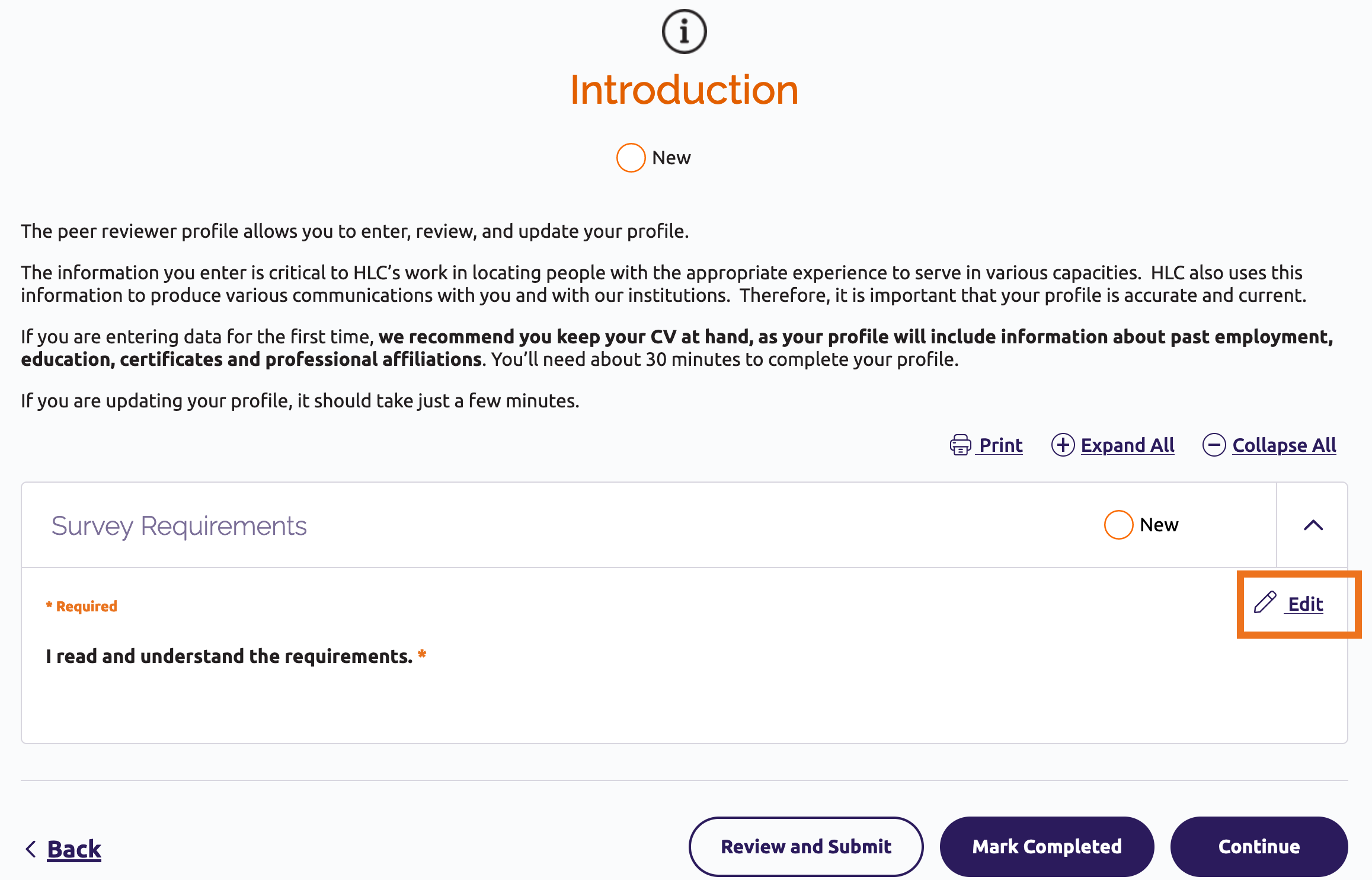
- Check the box next to “I read and understand the requirements.”
- Click “Save” or “Save & Continue” to close the edit screen.
- “Save” will bring you back to the Introduction section page.
- “Save & Continue” will take you to the first set of questions in the Demographics section (Personal Information).
Other Peer Reviewer Profile Instructions
Other User Guide Topics
Questions?
Complete the Canopy Help Request Form.




