Check Your Peer Reviewer Application Status
The peer reviewer application is currently closed. Learn more about applying.
After submitting a peer reviewer application, users can check the status of their application at any time in Canopy.
- Log into Canopy.
- Click on “Resources” at the top of the screen and choose “Peer Reviewer Application Status.”
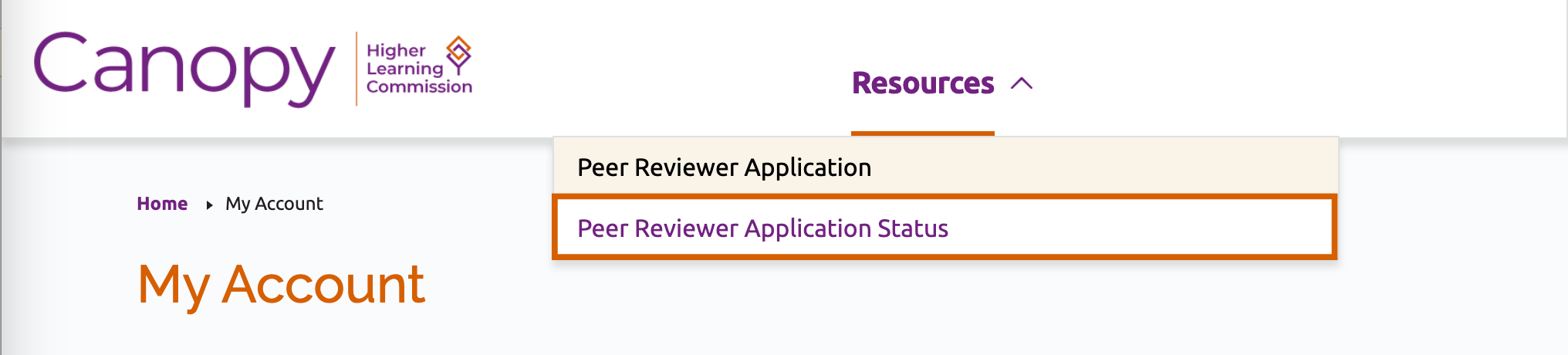
Register Page - The Peer Reviewer Application Status page will provide a link to your application, the dates it was created and completed, and its current status.
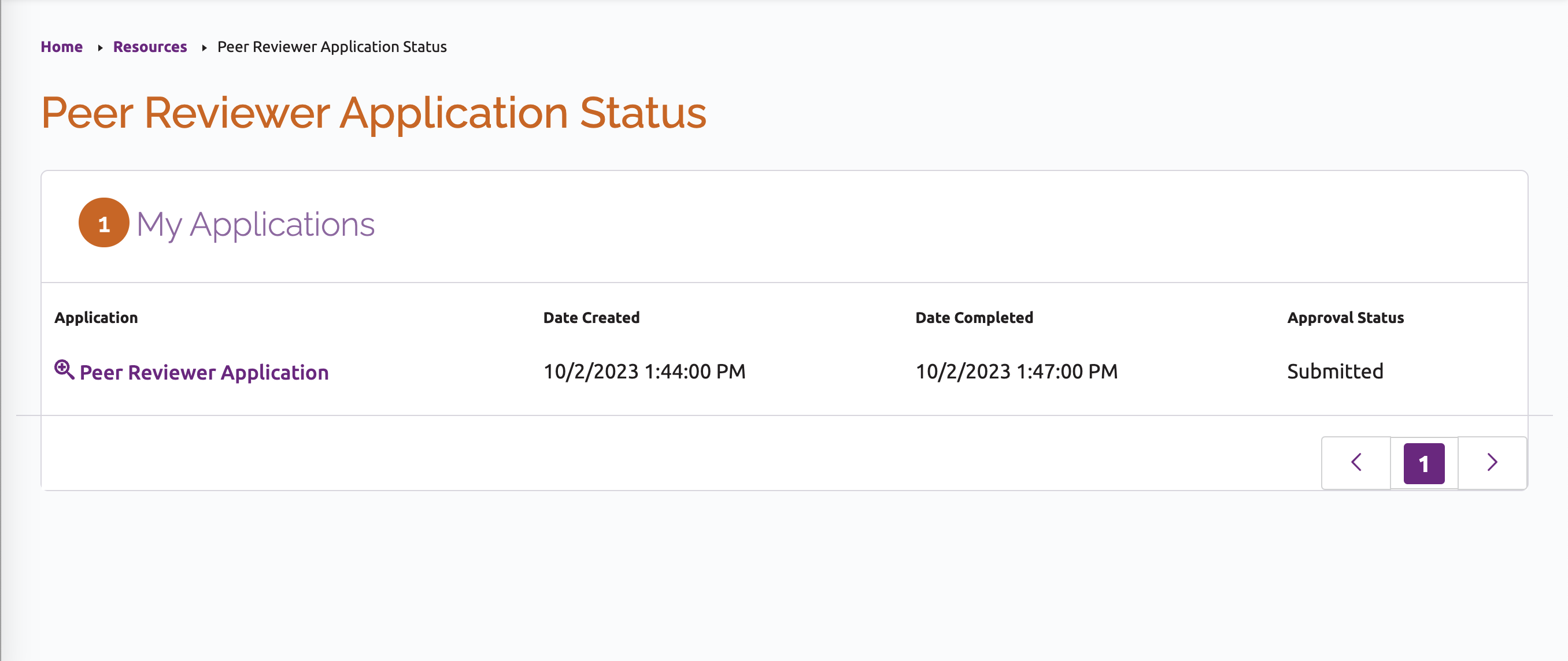
Register Page
Other Topics
Questions?
Complete the Canopy Help Request Form.




