Locking the Assurance Filing
When an institution completes its Assurance Filing, the primary or assistant coordinator locks the filing to submit the materials to HLC. This step must be completed on or before the filing lock date. When a filing is locked, the institution’s contributors will no longer be able to edit any sections of the filing. HLC will then give the peer review team access to the filing.
On This Page
Lock Date
The lock date is the institution’s deadline for completing its Assurance Filing. It is displayed on the Assurance Filings landing page and at the top of each section of the Assurance Filing.

How the Lock Date Is Determined
Lock dates are based on the type of review and, if applicable, the date of the on-site visit. For most comprehensive evaluations, the lock date is four weeks before the team’s on-site visit. However, for comprehensive evaluations for Probation and Show-Cause, the lock date is eight weeks before the visit. If no visit is required, the lock date is the start of the virtual review itself.
How to Lock the Assurance Filing
Primary or Assistance Coordinators Only
- Navigate to the Assurance Argument section of the Assurance Filing in Canopy.
- Ensure that the Assurance Filing is complete, including:
- The institution’s narrative has been entered in all sections of the Assurance Argument.
- All documents and URL sources in the Evidence File are linked in the text of the Assurance Argument.
- All forms, reports or other materials related to additional review components are uploaded.
- Click the Lock for Review button located at the bottom of the Assurance Argument page.

- The system will notify the coordinator if it identifies any incomplete Assurance Argument sections or Additional Review Components, or any unreferenced Evidence File documents. Review the alerts to ensure all required information is provided.
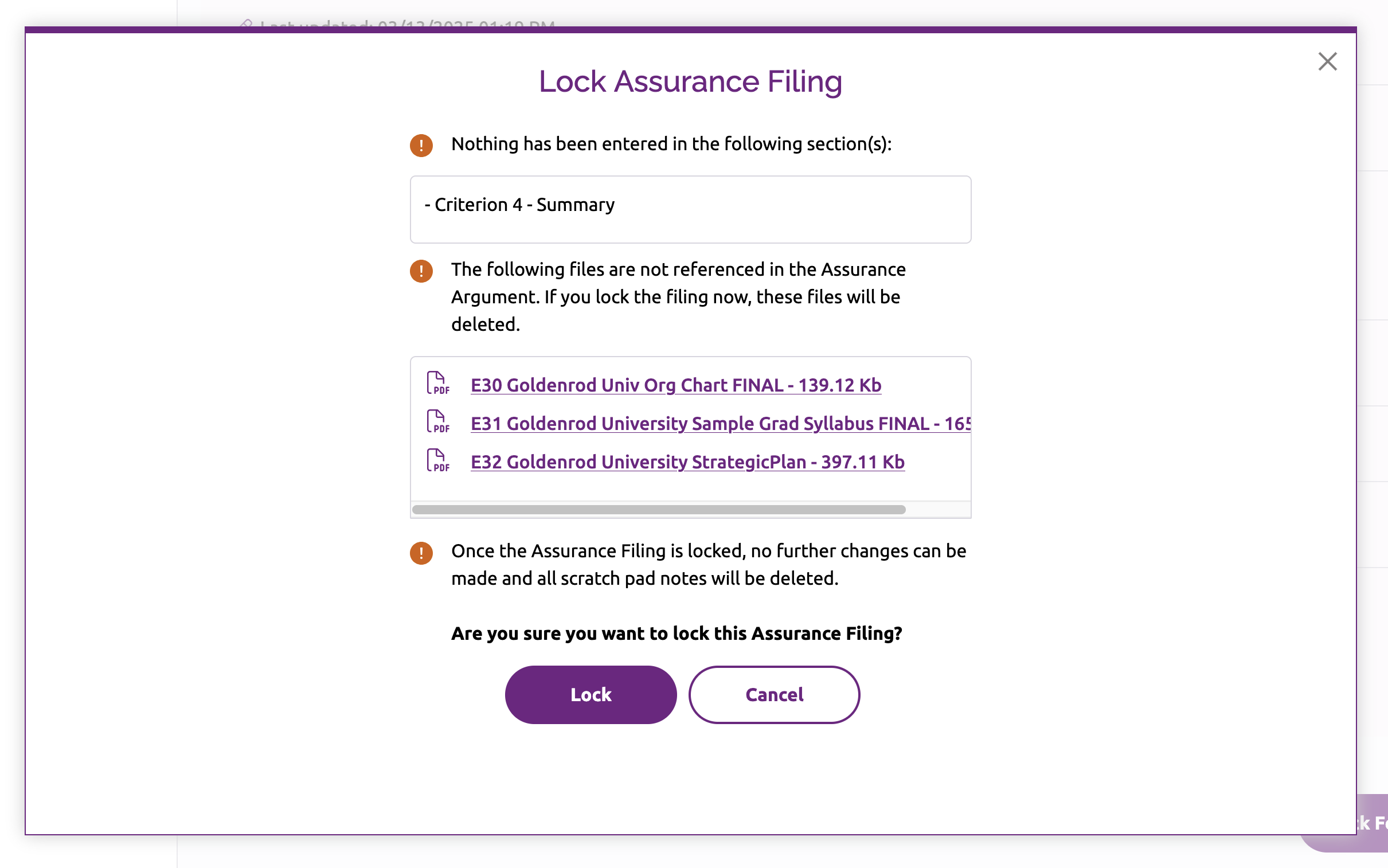
- Follow the prompts to confirm and lock the Assurance Filing.
Note: If the Assurance Filing is not locked by midnight on the designated lock date, HLC will lock the filing for the institution.
The institution’s contributors will be able to view the Assurance Filing after it is locked, but will no longer be able to make any edits.
Assurance Filing Instructions
User Guide Topics
All Users
Institutions
Peer Reviewers
Peer Corps Applicants

Related Resources

Questions?
Submit a Canopy Help Request
