Check Your Peer Reviewer Application Status
After submitting a peer reviewer application, users can check the status of their application at any time in Canopy.
- Log into Canopy.
- Click on “Resources” at the top of the screen and choose “Peer Reviewer Application Status.”
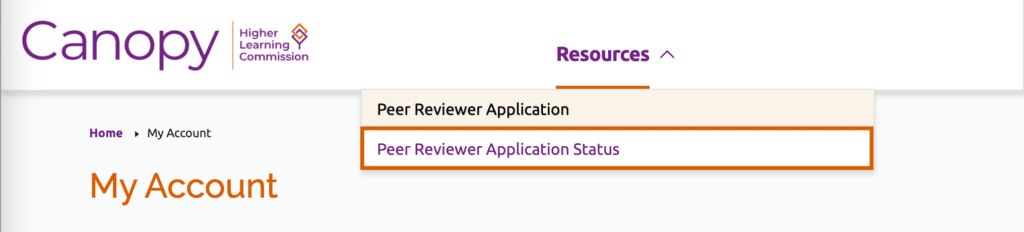
- The Peer Reviewer Application Status page will provide a link to your application, the dates it was created and completed, and its current status.
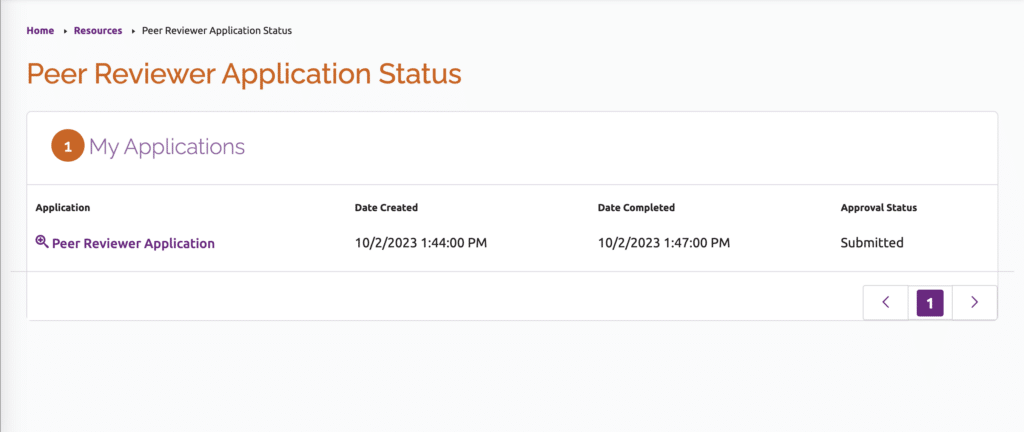
User Guide Topics
All Users
Institutions
Peer Reviewers
Peer Corps Applicants

Related Resources

Questions?
Submit a Canopy Help Request
