Assurance Filing Contributors
Institutions are required to designate a Primary Filing Coordinator to manage their Assurance Filing in Canopy. The Primary Filing Coordinator may assign up to 14 additional individuals to serve as contributors in the system, for a total of 15 contributors. Contributors may be assigned to one of three types of roles: assistant coordinator, editor or reader.
Primary and assistant coordinators may inactivate and reactivate user access in order to allow additional people to participate in the creation of the Assurance Filing. Only active contributors count toward the limit of 15 users.
Contributor Roles and Permissions
There are four types of Assurance Filing contributor roles: Primary Filing Coordinator, assistant coordinator, editor and reader. A user’s assigned role determines the permissions they have in each section of the Assurance Filing.
Primary Filing Coordinator (required) | Assistant Coordinator | Editor | Reader* |
Create a new version of the Assurance Filing for the institution’s next review. | — | — | — |
Add or edit contributors. | Add or edit contributors. | View contributors. | View contributors. |
Add sources to Evidence File. | Add sources to Evidence File. | Add sources to Evidence File. | View Evidence File. |
Assign Assurance Argument sections to contributors. | Assign Assurance Argument sections to contributors. | — | — |
Set due dates. | Set due dates. | Set due dates. | — |
Edit Assurance Argument. | Edit Assurance Argument. | Edit Assurance Argument. | View Assurance Argument. |
Add notes to scratch pads. | Add notes to scratch pads. | Add notes to scratch pads. | Add notes to scratch pads. |
Export Assurance Argument and institution’s PDF files. | Export Assurance Argument and institution’s PDF files. | Export Assurance Argument and institution’s PDF files. | Export Assurance Argument and institution’s PDF files. |
Lock Assurance Filing. | Lock Assurance Filing. | — | — |
Upload files to the addendum (if requested by peer review team). | Upload files to the addendum (if requested by peer review team). | View addendum (if requested by peer review team). | View addendum (if requested by peer review team). |
* By default, Accreditation Liaison Officers and Chief Executive Officers have most of the same permissions as readers, except they are not able to add notes to scratch pads.
Access to the Assurance Filing
For the Primary Filing Coordinator
The institution’s Accreditation Liaison Officer, Chief Executive Officer or Data Update Coordinator should submit their contact information through the Contact Update Survey in Canopy. See instructions on completing the survey. HLC staff will review and add the primary coordinator’s information to the institution’s records.
If the primary coordinator does not have an existing Canopy account, they will receive an email notifying them that a new account has been created, with instructions for logging into the system.
If the primary coordinator is already a Canopy user, they will see the option to select the Assurance Filing Contributor role when they log into the system.
For Assistant Coordinators, Editors and Readers
Except for the Primary Filing Coordinator, the institution’s other contributors must be entered in the Contributors section of the Assurance Filing. The Primary Filing Coordinator and assistant coordinators have access to add, edit or remove contributors. See Manage Contributors below.
For Accreditation Liaison Officers and Chief Executive Officers
The institution’s Accreditation Liaison Officer (ALO) and Chief Executive Officer (CEO) have read-only access to view the Assurance Filing. The primary or assistant coordinators may add the ALO and/or CEO as editors or coordinators to allow them to edit the filing.
Note: Other Canopy user roles, such as the Chief Financial Officer or Data Update Coordinator, will not be able to see the Assurance Filing unless they are added as contributors.
Manage Contributors
Primary and assistant coordinators may add, edit or remove contributors.
Managing the Primary Filing Coordinator: Any changes to an institution’s Primary Filing Coordinator must be submitted in the Contact Update Survey in Canopy. The primary coordinator’s record cannot be edited in the Contributor section of the Assurance Filing.
Add a Contributor
- Click on “Contributors” in the side menu.
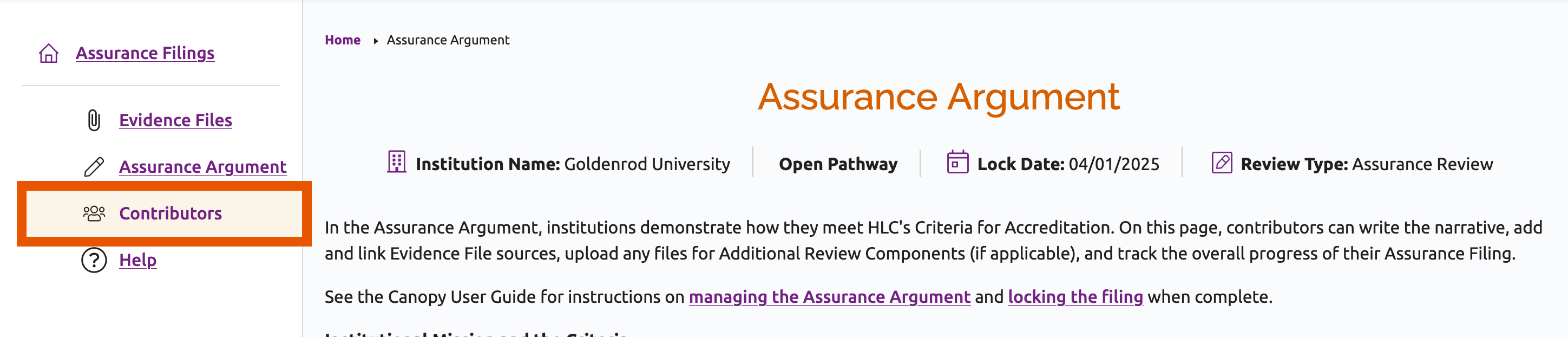
- Click on the “Add Contributors” link above the list of contributors.

- Enter the email address of the individual.
- Click the Check button to check whether the person already has a Canopy account.
- If the person does not have an account, you will be asked to enter the first and last name of the individual.
- If the person does have a Canopy account, the system will automatically display the person’s first and last name.
- In the Access field, select the person’s assigned role: assistant coordinator, editor or reader.

- Click the Add button.
- The system will generate an automatic email to the new contributor notifying them that they have access to the Assurance Filing and providing instructions for logging into Canopy.
When an Email Address Is Associated With Multiple Accounts
It is possible for multiple users to have the same email address associated with their Canopy account. This may happen if an institution uses a generic email address, such as [email protected] or [email protected], for individuals in a certain HLC contact role. Over time, that may result in multiple people who have the same email address for their Canopy account. (See Manage Account Information for instructions on changing the email address associated with a user account.)
When this occurs, follow these steps to select and add the new contributor:
- After entering the new contributor’s email address, the system will list all of the users associated with that address and their active institutional or peer reviewer roles. Select the individual you wish to add as a contributor.
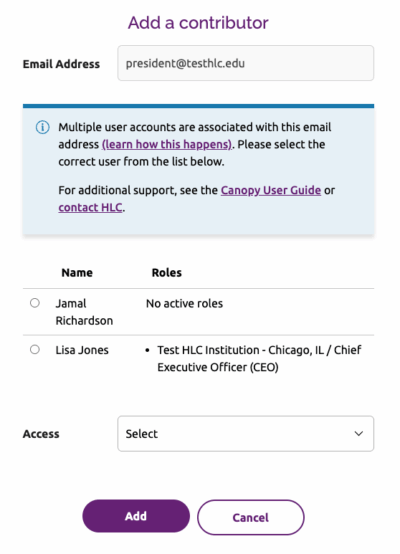
- In the Access field, select the person’s assigned role: assistant coordinator, editor or reader.
- Click the Add button.
- The system will generate an automatic email to the new contributor notifying them that they have access to the Assurance Filing and providing instructions for logging into Canopy.
Modify the Role of a Contributor
- Click on “Contributors” in the side menu.
- Click the “Edit” link for the contributor account you wish to edit.
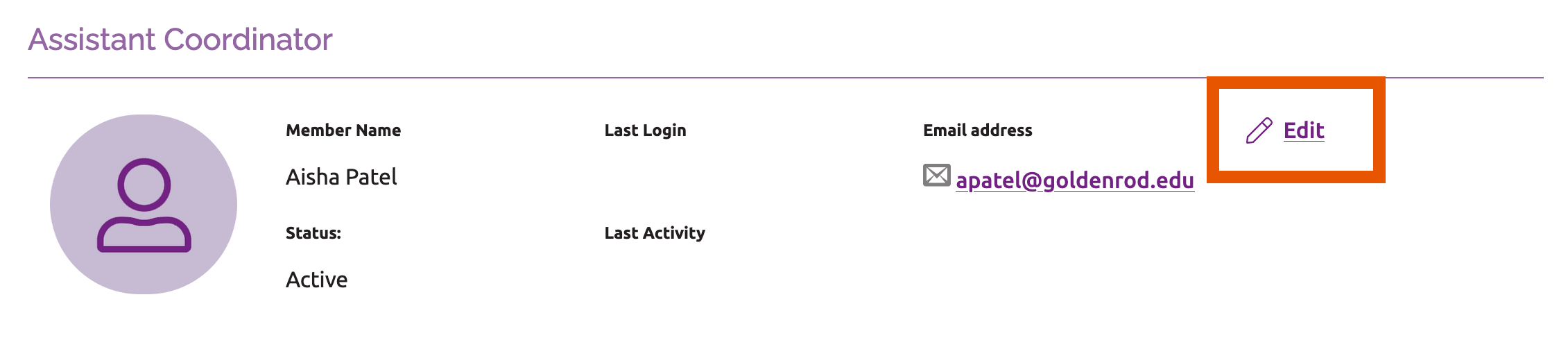
- Use the drop-down menu to select the new role to assign to the user.
- Click the Save button.
Change a User’s Status to Inactive
Primary or assistant coordinators may change a contributor’s status to inactive at any time. Inactive users do not count toward the allowable total of 15 users. Institutions may inactivate and reactivate users in order to allow additional people to access the system.
To change the status of a user:
- Click on “Contributors” in the side menu.
- Click the “Edit” link for the individual needing modification.
- Uncheck the box next to “User is Active?” to change a user’s status to inactive.

- Click the Save button.
Assurance Filing Instructions
User Guide Topics
All Users
Institutions
Peer Reviewers
Peer Corps Applicants

Related Resources

Questions?
Submit a Canopy Help Request
