Evidence File: HLC Documents
In the Evidence File, the peer review team may view documents provided by HLC from the institution’s administrative record, including all decisions made since the institution’s last comprehensive evaluation and a copy of the team report from the last comprehensive evaluation. Other documents may also be added at HLC’s discretion.
Evidence provided by the institution is available in the Core Component sections of the Review page.
To view a document in the Evidence File:
- Click the “HLC Documents” folder in the file manager window.
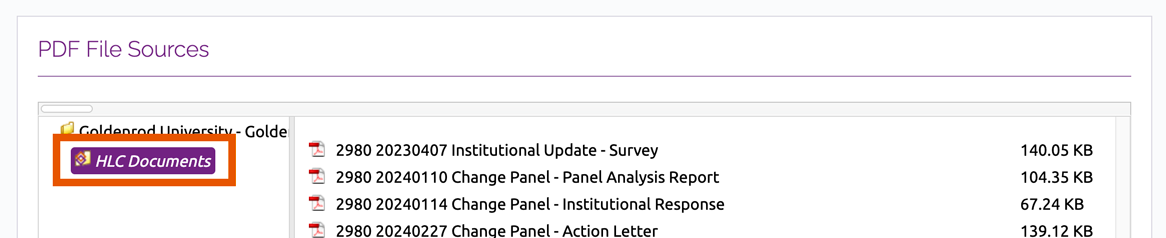
- Click on the name of the file you wish to view.
- Click “View File” in the toolbar that appears above the file name. The file will open in a new browser tab.
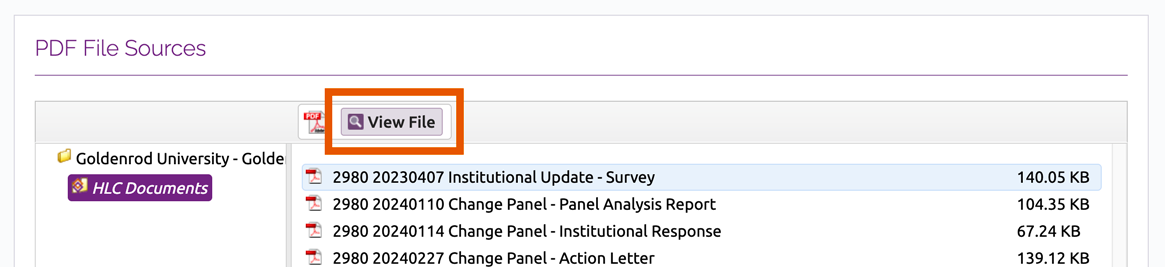
Assurance Review Instructions
User Guide Topics
All Users
Institutions
Peer Reviewers
Peer Corps Applicants

Related Resources

Questions?
Submit a Canopy Help Request
