Summary and Recommendations
On the Summary page, the team chair enters the team’s overall recommendation for the review. After completing the team report, the team chair will finalize and submit the report on the Summary page.
The Summary also provides contact information for certain individuals at the institution and for the institution’s HLC staff liaison.
All team members may view the Summary, but only the team chair has access to edit it.
Stakeholders
The Stakeholders section lists the name and email address for key individuals associated with the review, including:
- The institution’s HLC staff liaison
- The institution’s CEO and Primary Filing Coordinator
- The team chair
- The Federal Compliance reviewer, if applicable
The list of contacts is preloaded in the system by HLC. To send an email to anyone on the list, click on the relevant email address.
Criteria for Accreditation and Federal Compliance Ratings
The Summary page displays an overall rating for the Criteria for Accreditation, which is calculated based on how the team rates each Core Component section on the Review page. The Summary also displays the rating assigned to each Core Component. Each Core Component title links back to the Core Component on the Review page.
If applicable, the team’s Federal Compliance rating is displayed below the Criteria ratings.
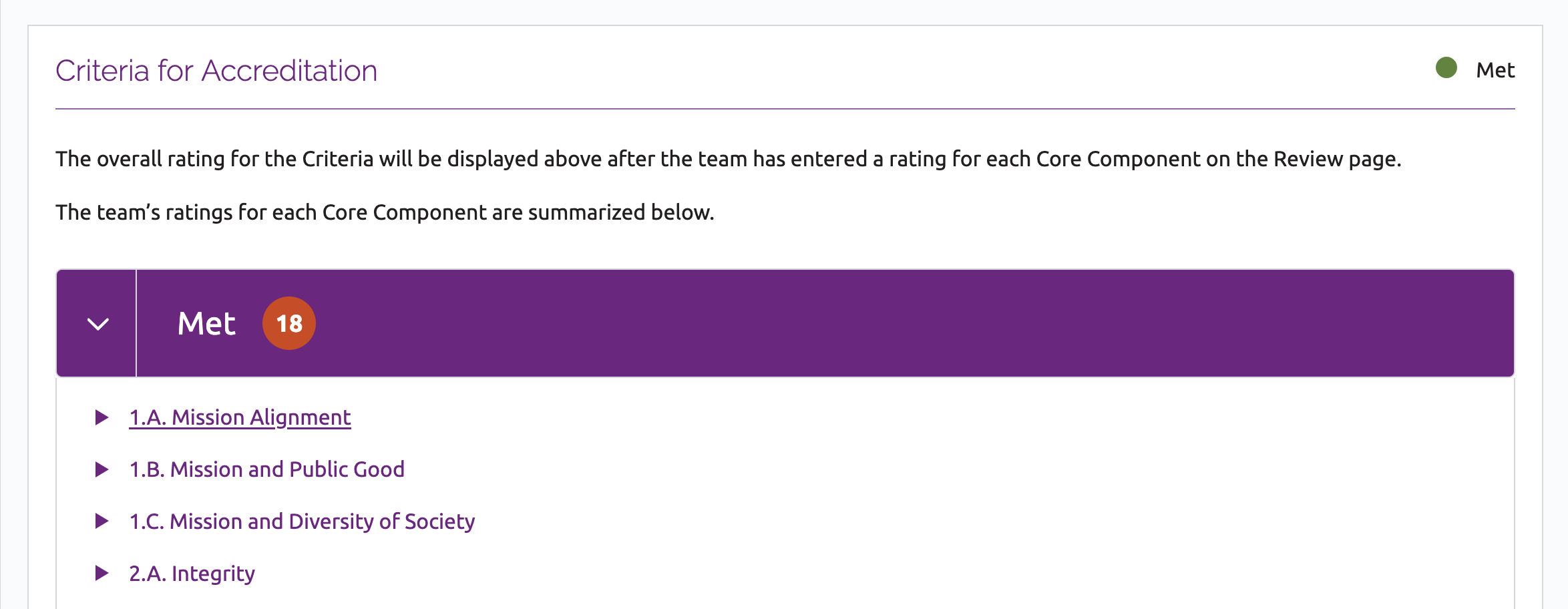
Overall Recommendation
In this section, the team chair enters the team’s accreditation recommendation, conclusion and, if applicable, recommendations for interim monitoring and/or the institution’s pathway eligibility.
Accreditation Recommendation
In this field, the team chair selects the overall recommended outcome of the review. The available options will vary depending on the type of evaluation being conducted.
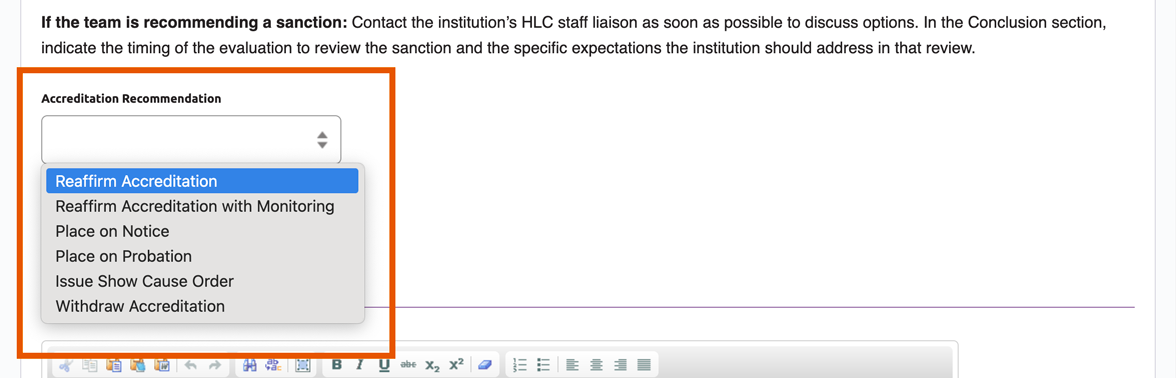
Pathways Recommendation
If applicable to the review, the team chair indicates the team’s recommendation regarding the institution’s eligibility to choose its Pathway for Reaffirmation of Accreditation in this field. The team may recommend that the institution be limited to the Standard Pathway or be allowed to choose between the Standard and Open Pathway.

Interim Monitoring Recommendation
The interim monitoring section will be displayed if the team chair selects an accreditation recommendation related to monitoring, sanction or an adverse action. In this section, the team chair may enter recommendations for interim reports and/or focused visits.
To add a recommendation:
- Click the “Add Interim Report” or “Add Focused Visit” button, as applicable.
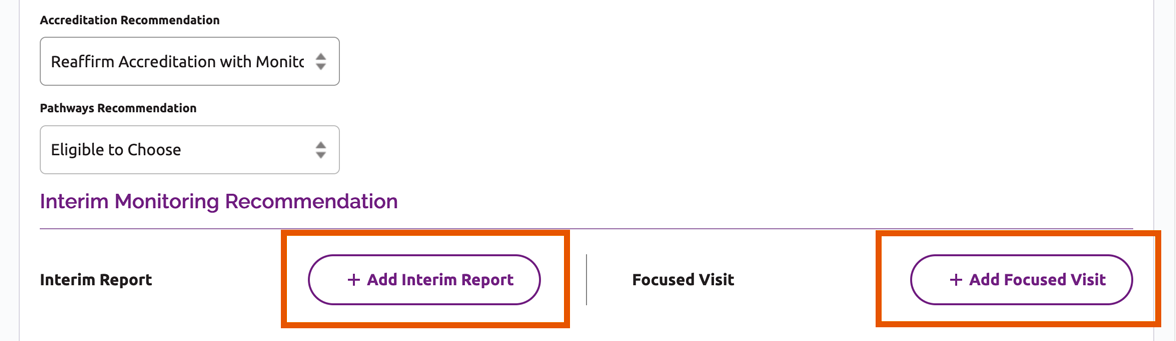
- Enter a due date and description of the recommended monitoring. Click the “Add Interim Report” or “Add Focused Visit” button, or click cancel to discard your work.
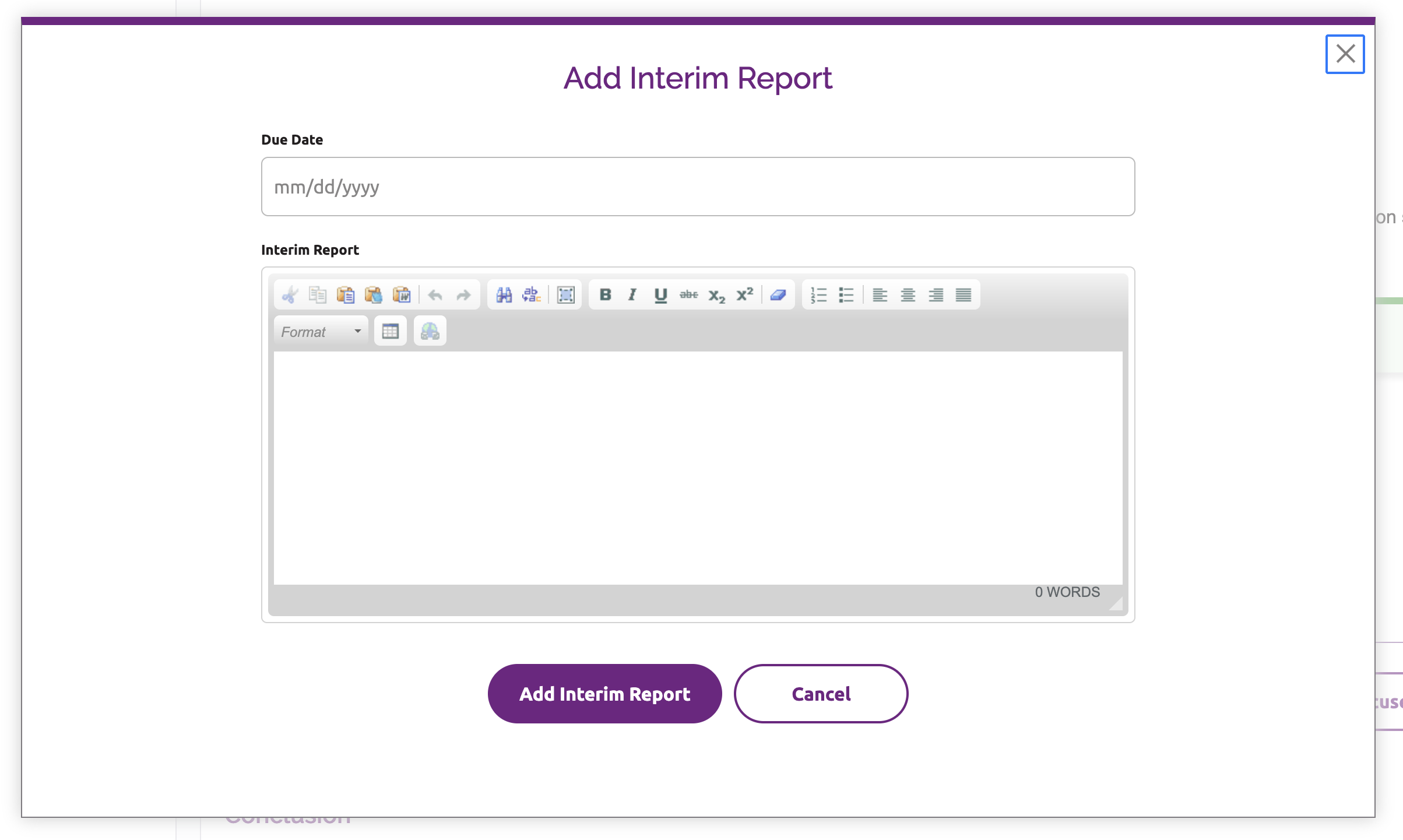
- Repeat steps #1–2 to enter additional monitoring recommendations, if needed.
- To delete a recommendation, click the orange trash can icon to the right of the recommendation.
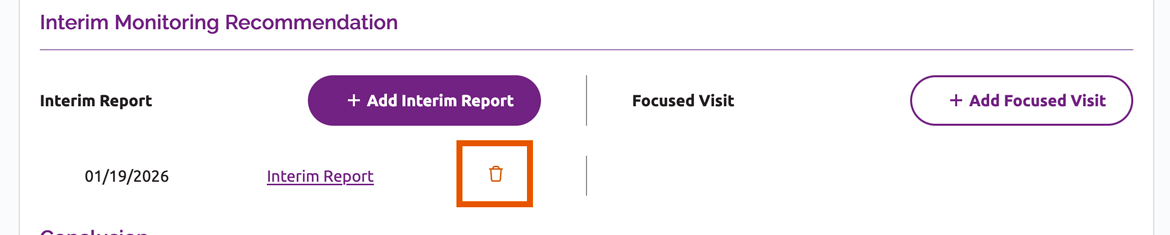
Conclusion
In this section, the team chair should provide overall, summative comments. If applicable, the chair should include a rationale for the team’s pathways recommendation or any recommendation related to interim monitoring, sanction, Show-Cause Order or adverse action.
Finalizing and Submitting the Team Report
To finalize and submit the team report, the team chair must complete three tasks in the Team Report Finalization section:
- Send the draft report to the HLC staff liaison for review.
- Send the draft report to the institution to check for errors of fact.
- Send the final report to HLC.
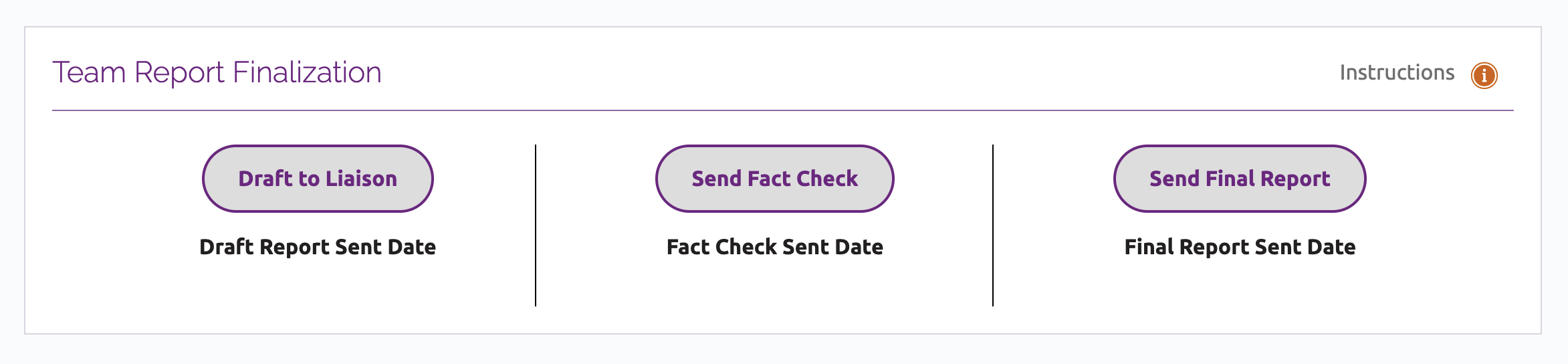
Draft to Liaison
The “Draft to Liaison” button will be inactive until the team has entered all required ratings on the Review page and the team chair has completed and saved all fields in the Overall Recommendation section on the Summary page.
Once those steps have been taken, the team chair may click the button to notify the staff liaison that the draft team report is ready for review. The team chair will consult with the staff liaison and incorporate any changes into the report. The team chair may use this button multiple times during the revision process.
Send Fact Check
The “Send Fact Check” button will be inactive until the team chair sends the draft report to the staff liaison.
When the HLC staff liaison’s review of the report is complete, the team chair should click the “Send Fact Check” button. This will send the draft team report to the institution’s CEO, Accreditation Liaison Officer and Primary Filing Coordinator to review the report for errors of fact.
Note: The team chair can only send the draft to the institution one time, so be sure the draft is ready for review by the institution before clicking this button.
The institution will have one week to send corrections of errors of fact to the team chair. The team has complete discretion in updating the report based on the information supplied by the institution.
Send Final Report
The “Send Final Report” button will be inactive until the team chair sends the fact check to the institution.
When the team chair has incorporated any changes recommended by the institution or HLC staff liaison, the team chair should click the “Send Final Report” button in the Review Dates sections to create the final report and notify HLC that the review is complete.
The team will no longer be able to edit the review once the final report has been sent.
Important: Please ensure all additional review components, if applicable, are completed when finalizing the team report. For some additional review components, such as a multi-campus visit, the team chair is required to submit materials to HLC outside of Canopy.
Assurance Review Instructions
User Guide Topics
All Users
Institutions
Peer Reviewers
Peer Corps Applicants

Related Resources

Questions?
Submit a Canopy Help Request
