Assurance Review Addendum
If the team requires additional documentation from the institution, the team chair or Federal Compliance reviewer can request the needed files through the Addendum section. This should be done infrequently and only in those instances where the team is unable to make a recommendation due to missing documentation.
Only the team chair and Federal Compliance reviewer may request additional files from the institution, but all team members can view the Addendum section and files uploaded by the institution.
Request Additional Files
Team Chair and Federal Compliance Reviewer Only
The team chair or Federal Compliance reviewer may send multiple requests for additional documents, if necessary. Each request will be emailed to the institution’s Primary Filing Coordinator.
- When requesting documents for the first time, click the Request Additional Files button below the instructions.
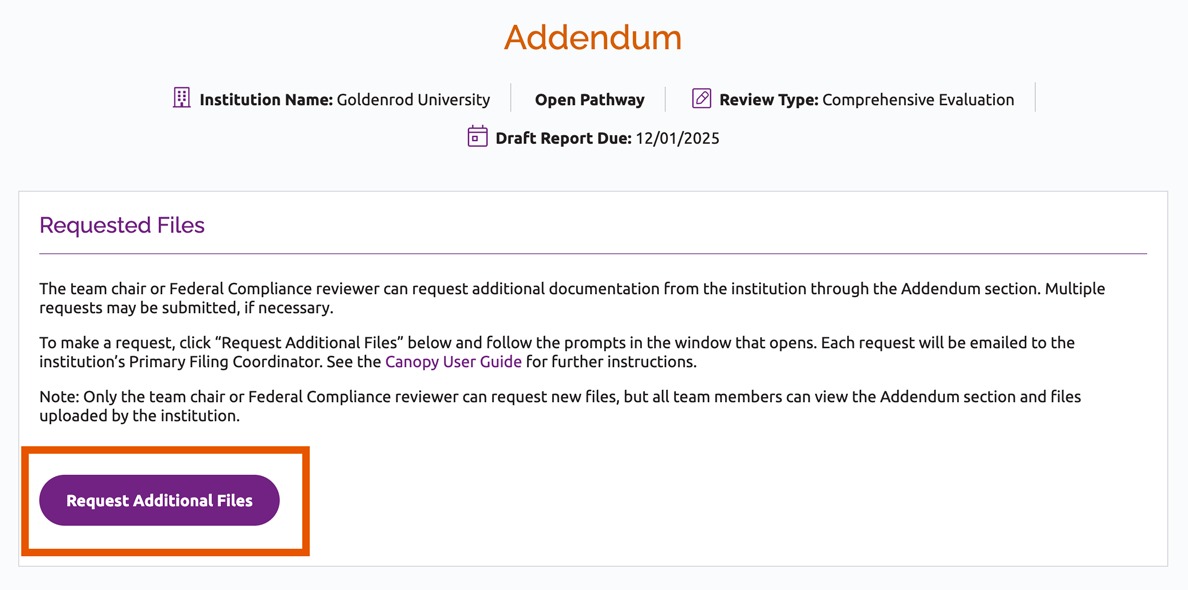
- For subsequent requests, click the “Request Additional Documents” link to the right of the Request Files section title.
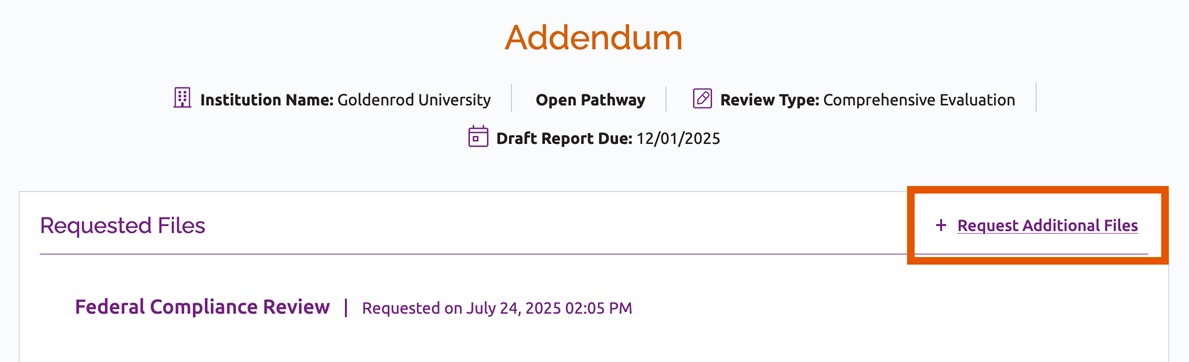
- In the window that opens, enter the topic of the request and a description of the additional documentation that the team needs.
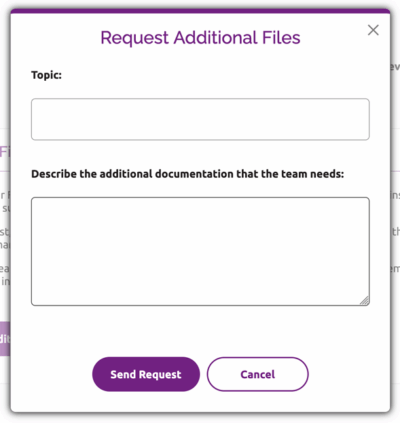
- Click the Send Request button. That will generate an email to the institution’s Primary Filing Coordinator with the details of the request.
View Uploaded Files
Files uploaded by the institution will be listed below each request. Click “View” next to the name of a file to open it in a new browser tab.
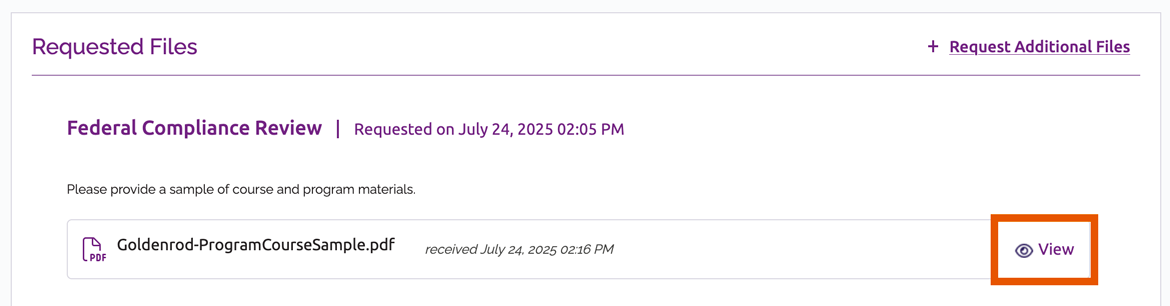
Assurance Review Instructions
User Guide Topics
All Users
Institutions
Peer Reviewers
Peer Corps Applicants

Related Resources

Questions?
Submit a Canopy Help Request
