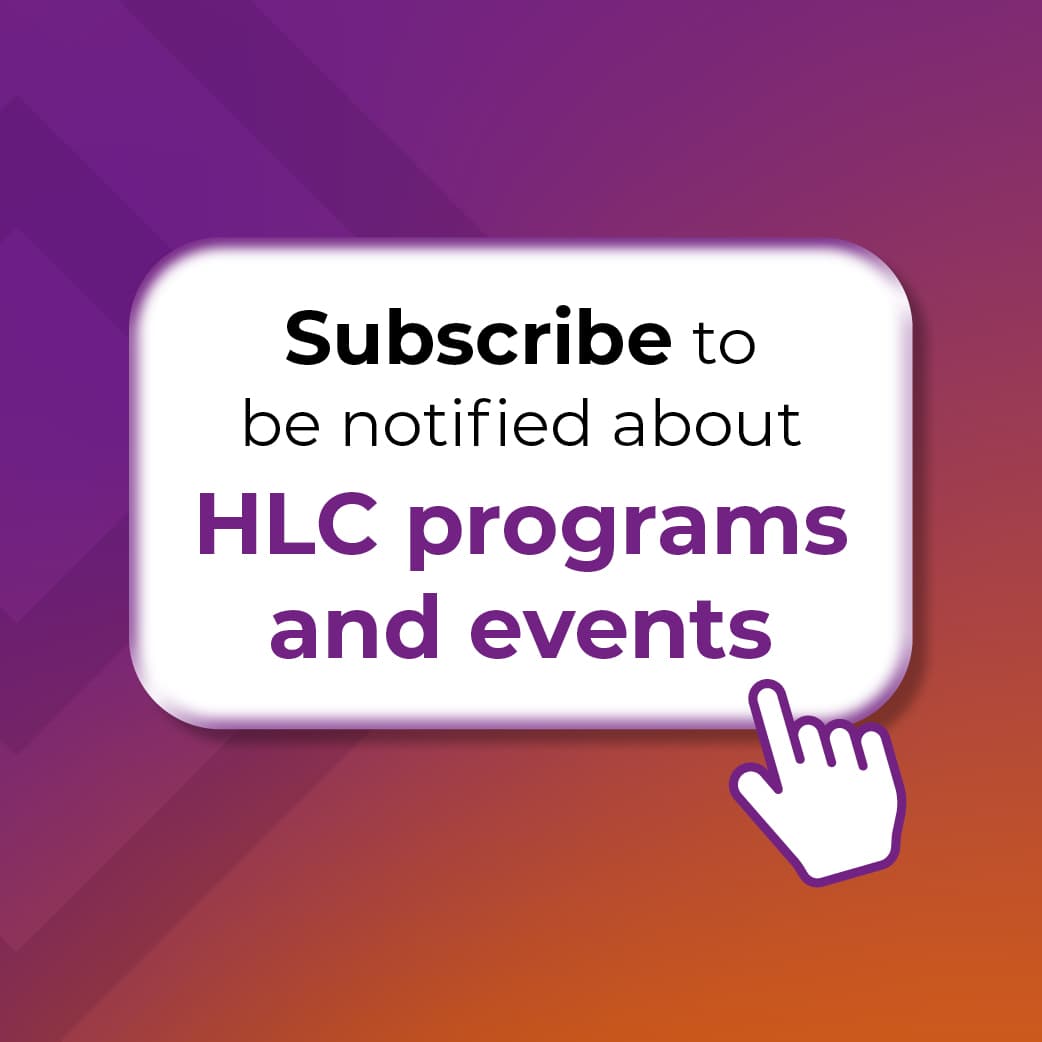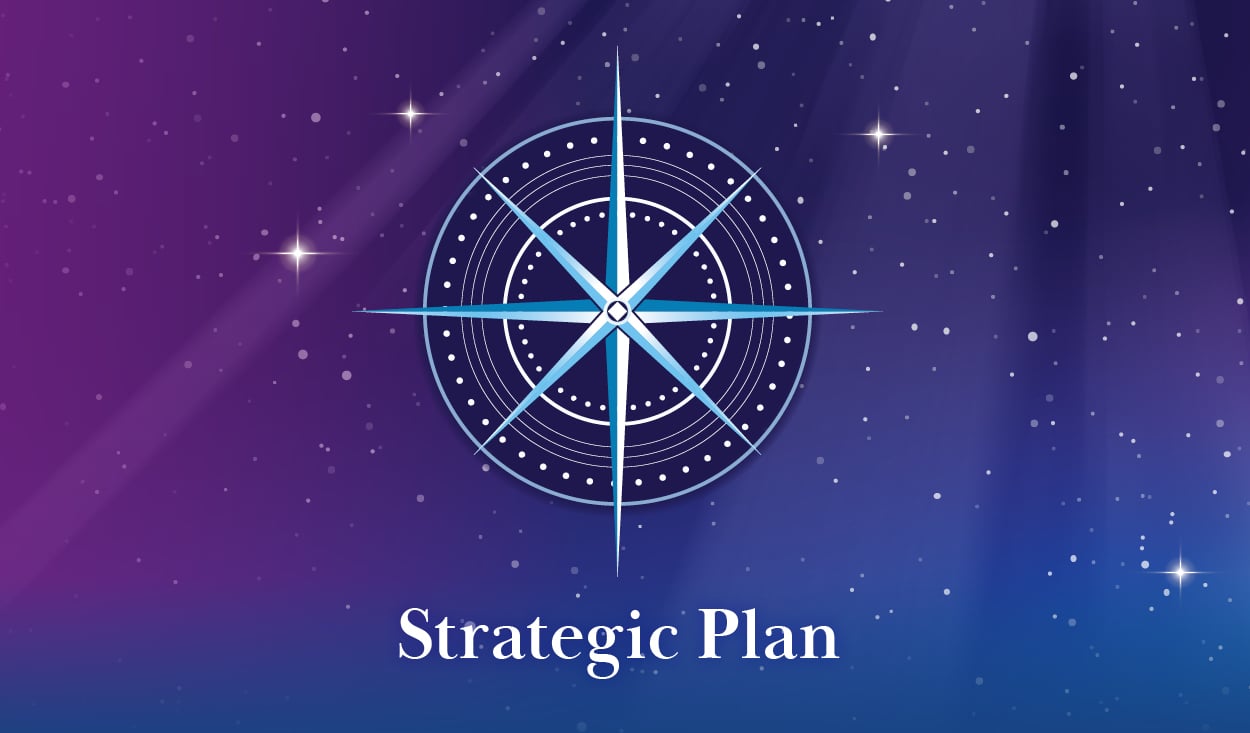ALO Orientation: An Introduction to the Role at HLC

Start: Monday, January 26, 2026
End: Friday, March 6, 2026
Location: Virtual
Registration Fee: $200 per person
Register by: January 12, 2026 | 11:59 p.m.
Registration for this event is now closed. If you would like to be notified about future offerings, sign up for our email interest list.
This orientation will equip you with the information, resources and tools you need as a new Accreditation Liaison Officer (ALO). Lead by an experienced ALO, this virtual course will guide you through content and activities to help you get familiar with your role. The course will cover communication and reporting requirements, resources available to you, HLC policy highlights and more.
You’ll create an action plan for carrying out your responsibilities in the first year of the role, as well as a plan for getting familiar with substantive change activities on your campus. You’ll also be able to connect with other new ALOs in the course during three live Zoom sessions.
- Welcome/Meet Your Cohort: Tuesday, February 3, 2026, 1:00 – 1:45 p.m. CT
- Midpoint Check-in: Tuesday, February 17, 2026, 1:00 – 1:45 p.m. CT
- First Year Action Plans: Thursday, March 5, 2026, 1:00 – 1:45 p.m. CT
Course Modules
- The Role of the ALO
- Understanding Your Most Recent HLC Evaluation
- Introduction to Substantive Change
- The ALO’s Work on Campus
- A Personalized Action Plan for Your First Year as an ALO
Who Should Attend?
New and rising ALOs responsible for coordinating and managing their institution’s accreditation relationship with HLC are invited to attend.
If you have attended or plan to attend Higher Learning 2026, this training will dive deeper into topics covered during introductory sessions for ALOs.
Program Fees
$200.00 per person
Payment Options
HLC accepts Visa, MasterCard, American Express, and Discover.
Additions & Replacements
Modifications
After registering, you can modify your information using the confirmation code received in the confirmation email after registration. For assistance, email [email protected].
Cancellations & Refunds
You can cancel your registration online using the confirmation number you received in your registration confirmation email. If you’re unable to cancel your registration online, please email [email protected].
Refunds resulting from cancellations will be based on the following dates:
- Cancellations requested on or before January 11, 2026 will be eligible for a full refund, less a $25 processing fee per person.
- Cancellations requested between January 12 and January 26, 2026, will be eligible for a 50% refund, less a $25 processing fee per person.
- No-shows or cancellations requested on or after January 27, 2026 are not eligible for a refund.
Meet the Facilitator

Lexi Kvasnicka-Gates
Professor of Psychology, Dakota College at Bottineau
Lexi Kvasnicka-Gates is a professor of psychology at Dakota College at Bottineau (DCB), a small community college located just south of the Canadian border in rural North Dakota. She began leading the college’s accreditation efforts in 2017 and now serves as Director of Accreditation and ALO. Dr. Kvasnicka-Gates helped change the accreditation-culture at DCB from one of compliance to one of continuous quality improvement.
Technology Requirements
Platform
Before the event, you will receive an email from [email protected] with login information that will give you access to all workshop materials and activities in SparQ, HLC’s collaborative learning hub. If you do not receive this email, check your spam/promotions folders first, then contact [email protected].
Resources
Sharing of materials will be managed using SparQ, and the live component will be delivered on Zoom. Attendees, or their respective institutions, are responsible for installing and configuring any software or hardware necessary to participate. Follow these steps while checking device compatibility:
- Check the Zoom System Requirements to confirm each team member’s device can support the platform.
- Run an Internet Speed Test on the device(s) that will be connecting to the online meeting. Compare results to the Zoom system requirements to ensure the internet speed matches the recommended bandwidth for meeting attendees.
- Visit the Zoom Download Center to find out whether the latest version is installed or check for updates on your Zoom application.
- For the best experience, it is recommended that built-in computer cameras or webcams are turned on and audio is connected directly through the device or with headphones.
Additional Zoom guidelines and event-specific instructions will be sent out to registered attendees closer to the event date.